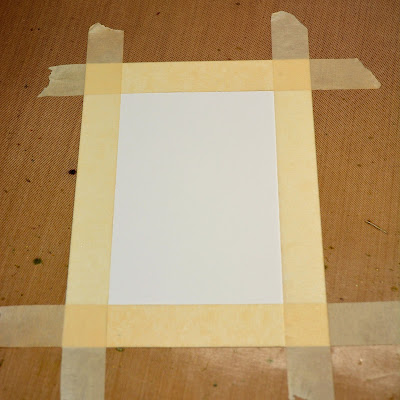Happy Friday everyone! TGIF and it's the first day of my 2 week vacation on the beach! But of course before I head off I wanted to share with you a simple and quick project for wedding cards, made with the Anna Griffin Pretty Paintings card kit and Xyron adhesives.
Both Anna Griffin and Xyron will be featured on the Home Shopping Network (HSN) on September 8th so be sure to tune in to grab these incredible products!
Xyron Products Used:
Xyron Creative Station, Xyron 5” Permanent Adhesive Cartridge, Xyron 3" Sticker Maker
Other Products Used:
Anna Griffin Pretty Paintings Card Kit, Zig Wink of Stella, Paper Inspirations Marriage Calligraphy stamp, 7 Gypsies “Best Thing In Life” stamp, VersaMark Watermark ink, Liquid Platinum Embossing Powder, Milwaukee Heat Gun, Ranger Non-Stick Craft Mat, Fiskars Paper Trimmer, EK Success Powder Tool
Step-by-Step Directions
1. Choose a 3-1/4" x 5-1/4" card layer and matching/coordinating 5 x 7 card base to work with.
2. Ink the Marriage Calligraphy stamp with VersaMark Ink.
3. Use a powder tool to brush the 3-1/4" x 5-1/4" card layer before embossing.
4. Stamp the Marriage Calligraphy sentiment onto the card layer.
5. Sprinkle Liquid Platinum embossing powder over the inked area.
6. Shake off excess embossing powder gently and use heat gun to activate/melt powder.
7. Cut a piece of Neenah Solar White card stock slightly larger than card layer 3.5” x 5.5”
8. Apply VersaMark just around the edges of the card stock- direct to paper about 1/2 to 1 inch wide strip.
9. Continue and apply to all 4 sides of card stock.
10. Sprinkle Liquid Platinum embossing powder over all areas of VersaMark on edges.
11. Shake off excess embossing powder gently and use heat gun to activate/melt powder.
12. Load Xyron Creative Station with the 5” Permanent Adhesive cartridge.
13. Run the stamped card layer through the Xyron Creative Station.
14. Adhere the stamped card layer to the card stock mat created in step 11.
15. Run the entire matted card layer through the Xyron Creative Station.
16. Adhere matted card layer to the coordinating card base from the kit.
17. Choose some 3D Floral Art Stickers and run through the Xyron 3" Sticker Maker (these are already self-adhering so you could skip this step)
18. Remove sticker, place onto project in corners where desired, add a bit of Zig Clear Wink of Stella for some shine. Add further embellishments from the kit as desired.
19. Repeat steps with other stamp/sentiments to create additional cards or a set.
Tip: Many pieces in the kit are self-adhering, you can always run them through the Xyron as I did to ensure they adhere through the mail etc.
Thanks for joining me today and be sure to tune in to HSN on September 8th for both Anna Griffin and Xyron goodies!